Yes, I’m at it again! Actually I’ve had this panel cut out since last Fall. I love One Block Wonders (OBWs). Sometimes I add cubes to create design interest or just for fun. It occurred to me that Studio 180 Design has a new Star 60 tool.
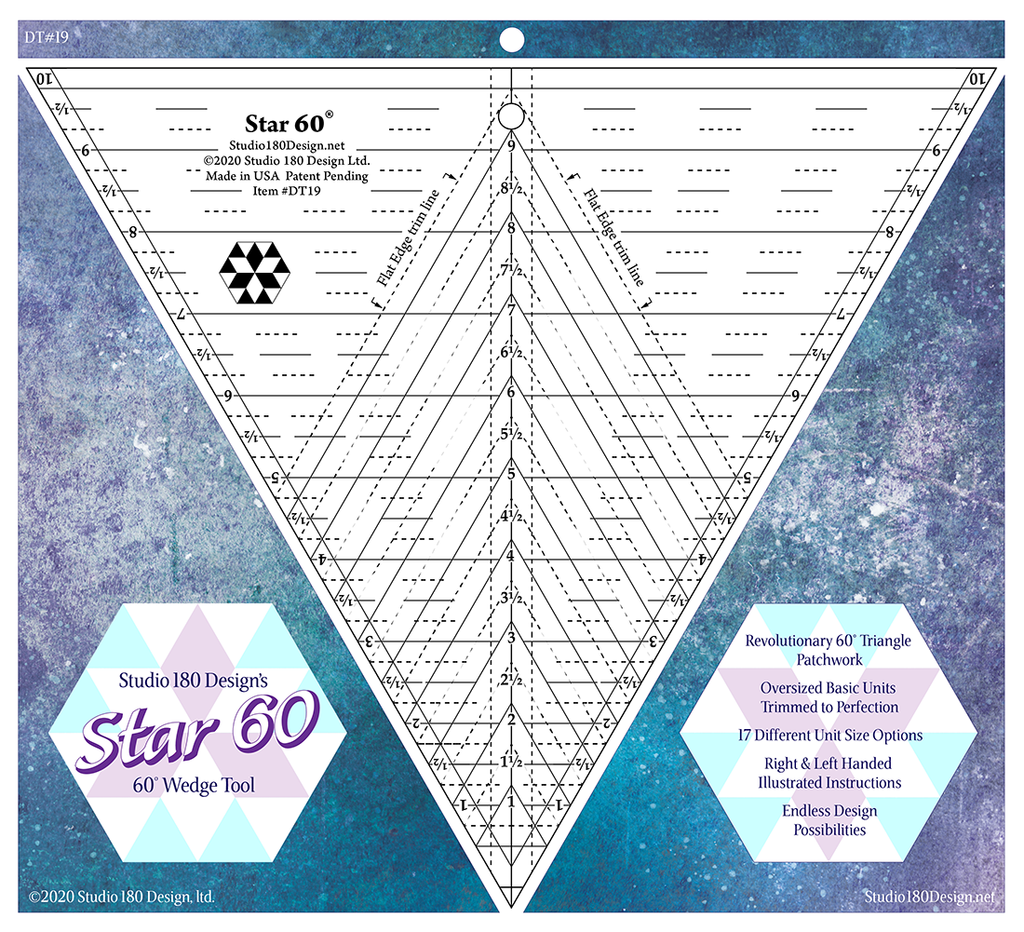
You can use this tool to cut equilateral triangles easily, along with 60 degree diamonds and side triangles in 17 sizes to create a multitude of 60 degree designs.
I played with Star 60 and created kaleidoscope stars and this 48″ star. Light Bulb moment!!!! Instead of inserting cubes in my OBW, why not a star?
I usually have left over triangles when designing my OBW’s. I had equilateral triangles cut that had a dark edge that was larger than a 1/4″. I was thought it might not make a pretty hexie. These triangles had been cut from 3 3/4″ strips. I laid my Star 60 tool on the triangles and discovered I could cut 3″ diamonds from it. This allowed me to use these left over triangles in a different way.
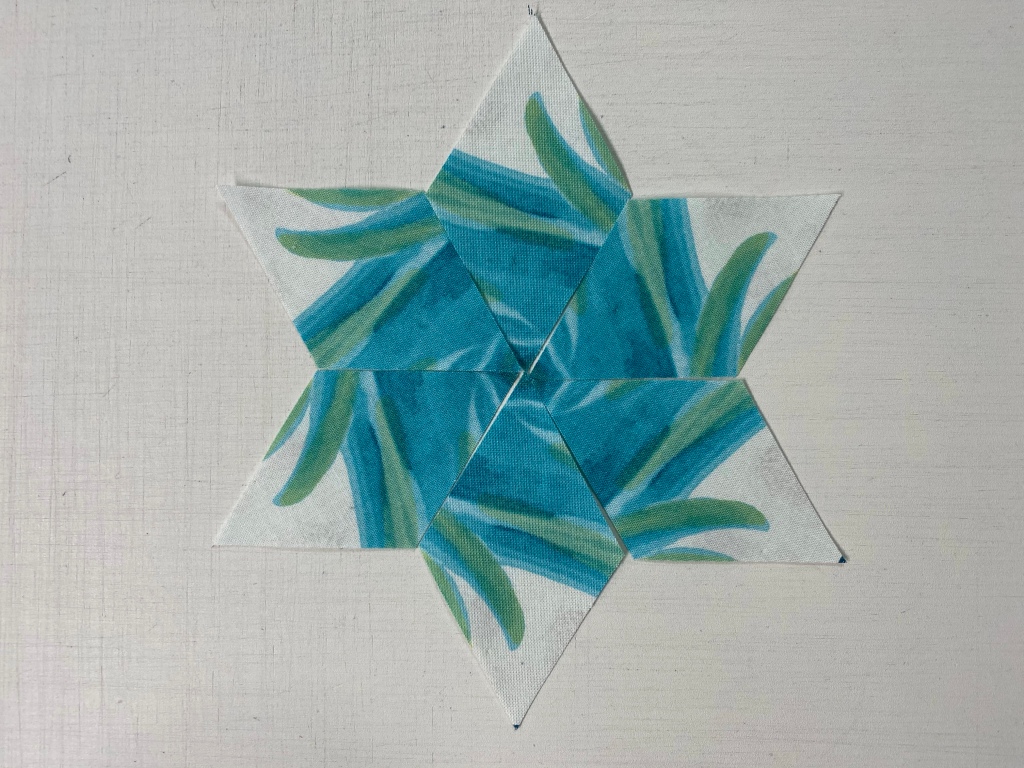
Way cool! Now I needed side triangles for the star points. I checked the size chart for 3″ diamonds and cut the appropriate size strip,
I cut the side triangles for my diamond star points.
Lay out your units. Stitch the first side triangle to the diamond and press toward the diamond.
Stitch the opposite side triangle, press toward the side triangle. LOOK what you have! An equilateral triangle.
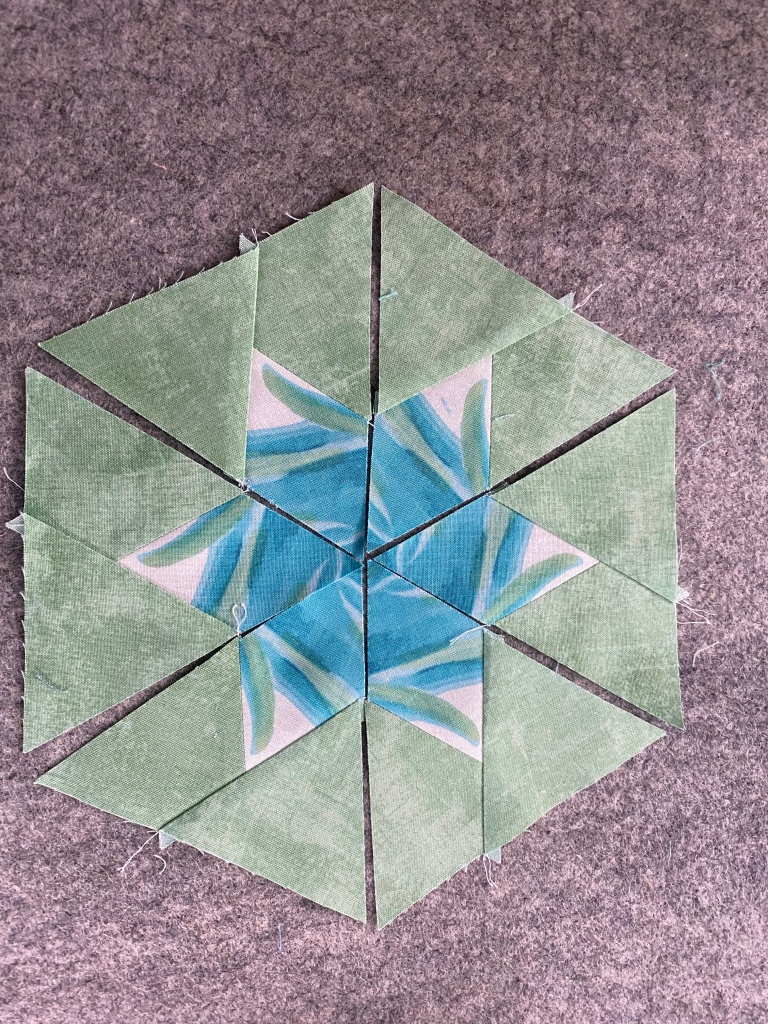
Stitch 3 triangles together, and then the other 3 together, press seams open as you would a regular hexagon.

I began designing around my panel. I had great fabric “Canvas” from Northcott. This rich colors worked so well with panel.

I have stitched my hexie’s into four sections to add to my panel. My hexies were cut from 3 3/4″ strips, which means they will finish as a 6″ hexagon. For 6″ hexies to fit evenly across the width this panel should measure 18″ or 24″ wide. This panel is less than 24″ wide.

I did not want to trim my panel to 18″ so I added enough fabric to the panel to bring it up to 24″ wide and would be evenly divisible by 6″. Now to hide the strip.

There are 9 & a 1/2 Star 60 hexie’s in this quilt. The Star 60 tool also made it easy to cut half & whole hexagons. I’ve just barley scratched the surface of cool 60 degree design’s that can be added to a One Block Wonder. You can download my hints for using panels in a OBW below:


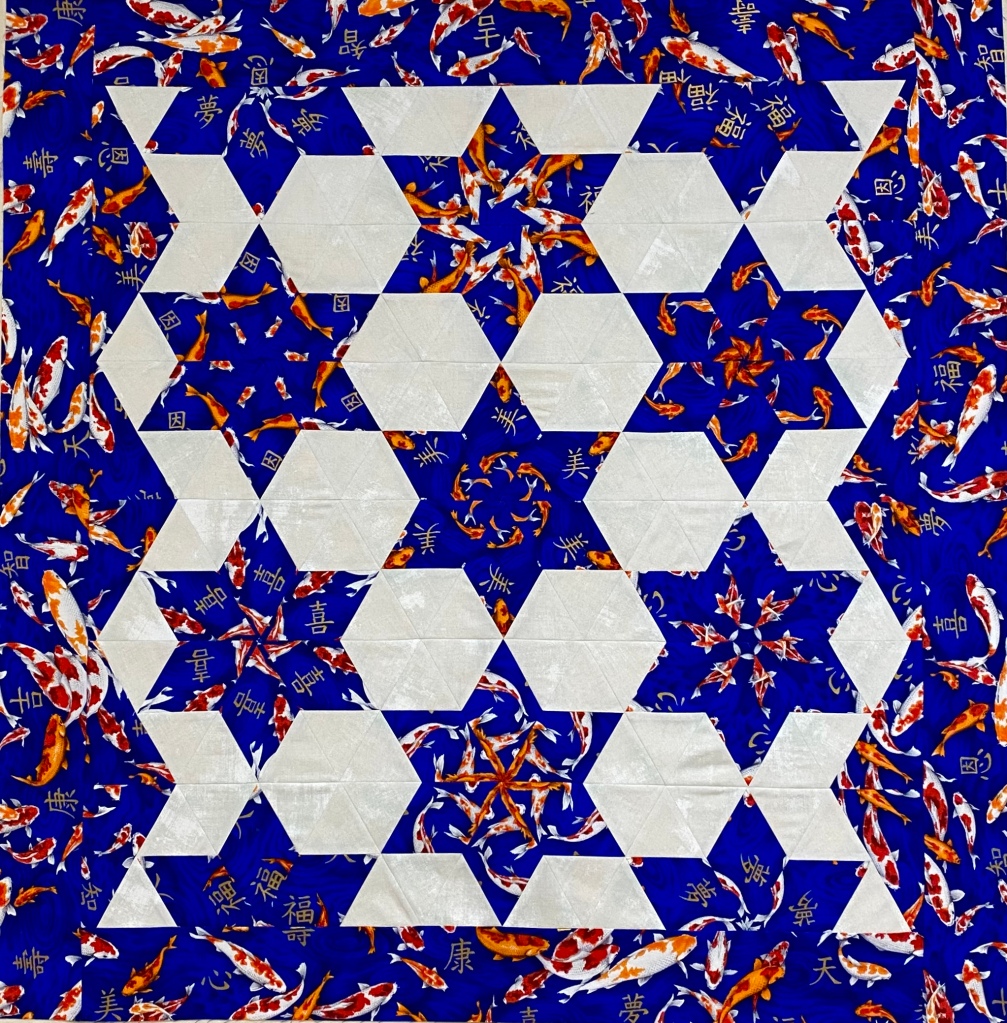

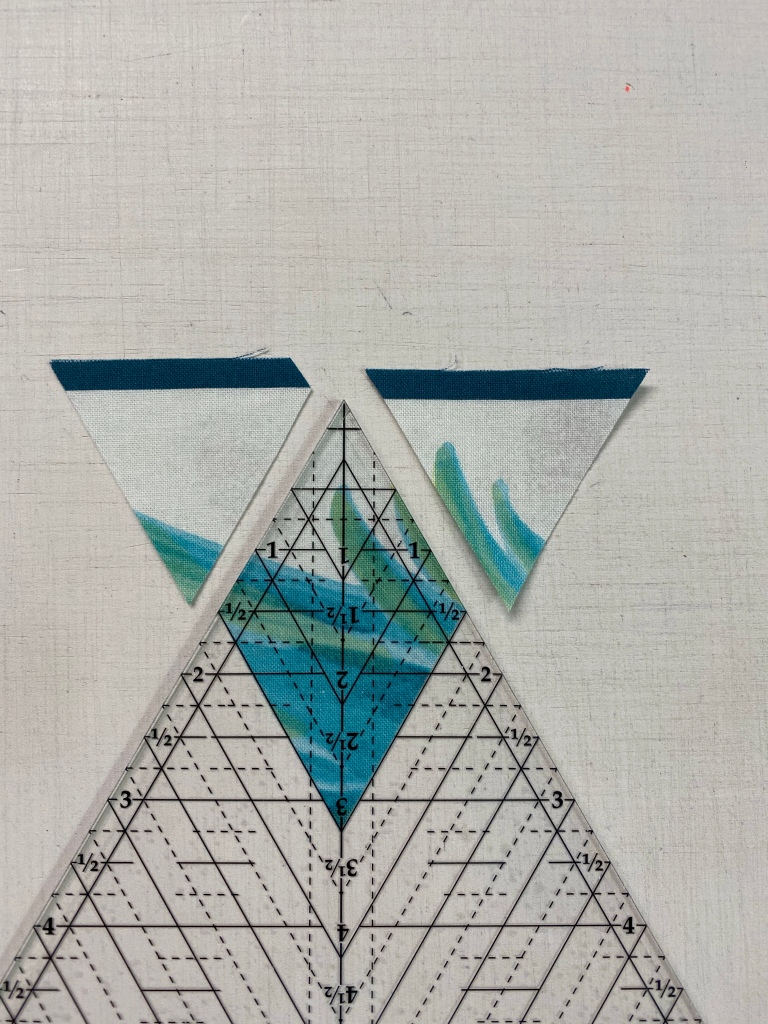
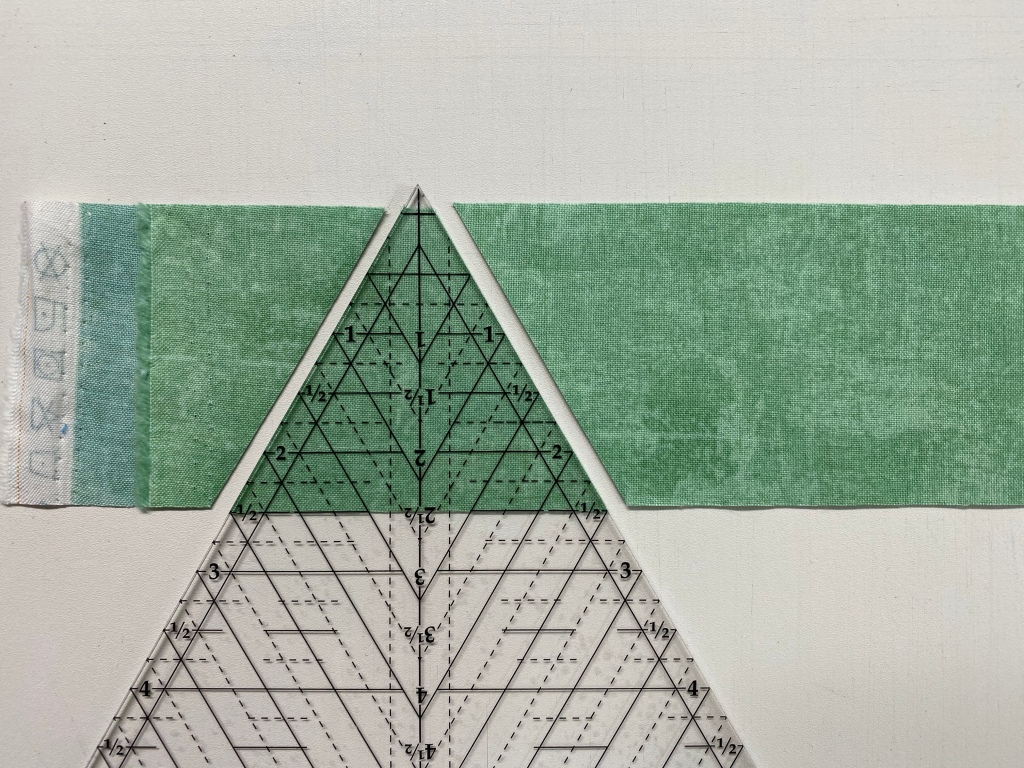
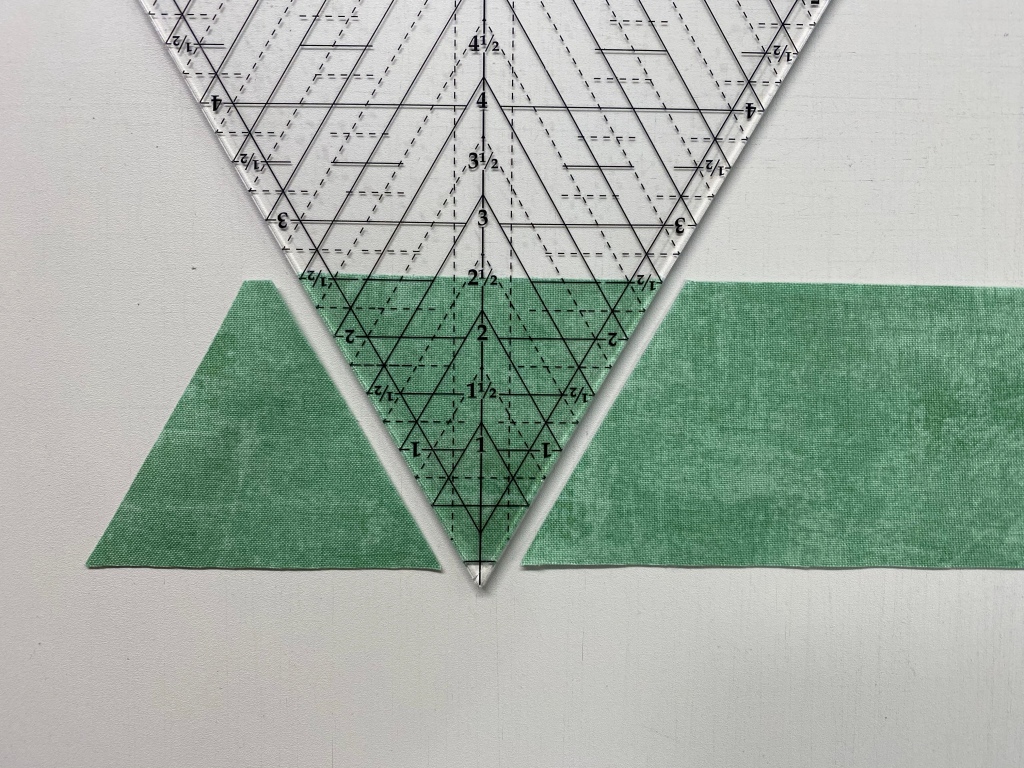

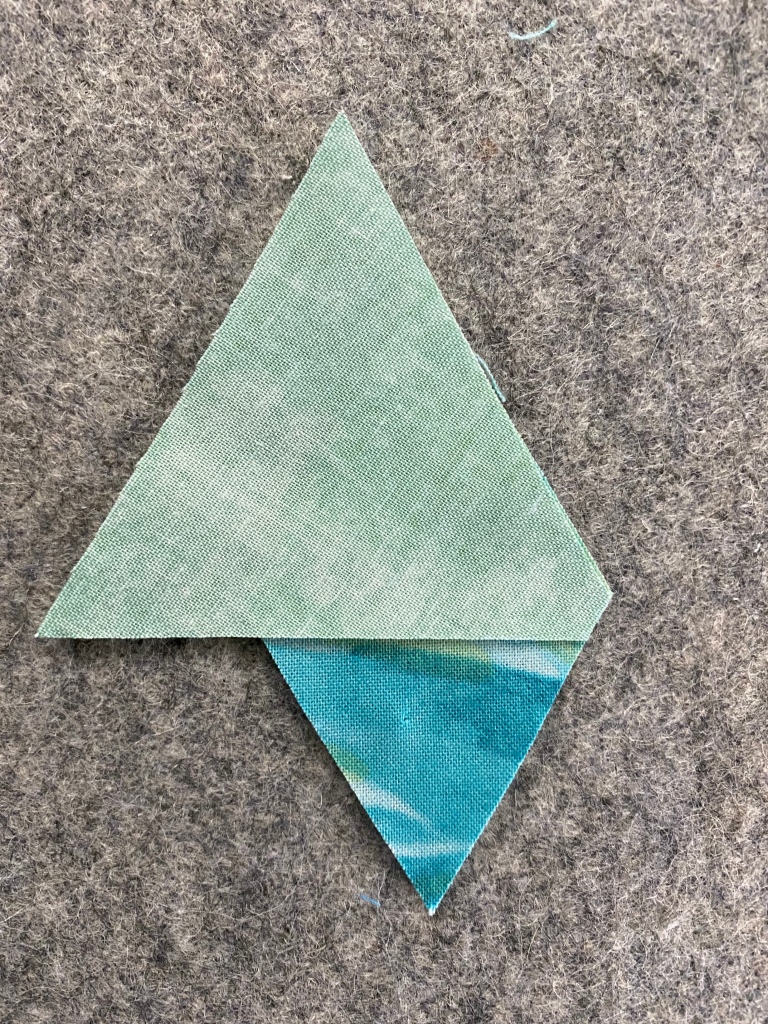



If I only want a small wall hanging, do I use smaller strips or less strips
LikeLike
The size of the design determines what size we cut our strips. You need 6 repeats of fabric no matter what. For a wall hanging you can design it as large as you want and have left over hexagons. I have hundreds of left over hexies. Some day I will make a very interesting OBW.
LikeLike
Thanks for the reply
LikeLike
Anytime.
LikeLike
I have your OBW tutorial, but was wondering the following: If one has only 1 panel to start with, from several years back, it would be possible to make hexagons out of a somewhat co-ordinating fabric, I would think, but I’m stymied on how much yardage would be necessary. Any help would be greatly appreciated. Just love what you’ve been doing and glad to hear you’ll be aiding those of us who sign up to do the Journeys BOM. Have a wonderful day.
LikeLike
Hi Karen. Yes you may! In one of my classes someone did have a panel but used different fabric to cut the hexies. As far as yardage, you must have 6 repeats for every set of hexies. The hexagon is constructed from 6 equilateral triangles. If you have a 24” repeat you end up with approximately 112 blocks if you cut your strips 3 3/4” wide. If you have a 12” repeat you would end up with about half as much. If you have a 24” repeat X’s 6 = 144” divided by 36” = 4 yards. But buy extra as you MUST have 6 repeats maybe 4 1/2 yards.
LikeLike
Beautiful! The new rulers look like they will be fun to play with!
LikeLike
Thanks Debbie. The Star 60 is fun and amazing
LikeLike
Amazing project. I keep watching for a panel I can’t resist because I’d like to make one of those quilts soon.
LikeLike
Thank You Sharon, I’ve made 76 OBW’s , 9 of them are panels. So much fun!
LikeLike
I love the idea of adding stars to a one block wonder! Making a OBW with a panel is on my quilting bucket list. When I finally get around to it, I hope I remember to add some stars. Thank you for sharing how you did it!
Anita B.
LikeLike
Thank you Anita!
LikeLike
Thank you so much for the download! I have yet to make a OBW, but have panels at the ready! This is VERY helpful! Thanks again. Lee
LikeLike
My pleasure Lee
LikeLike